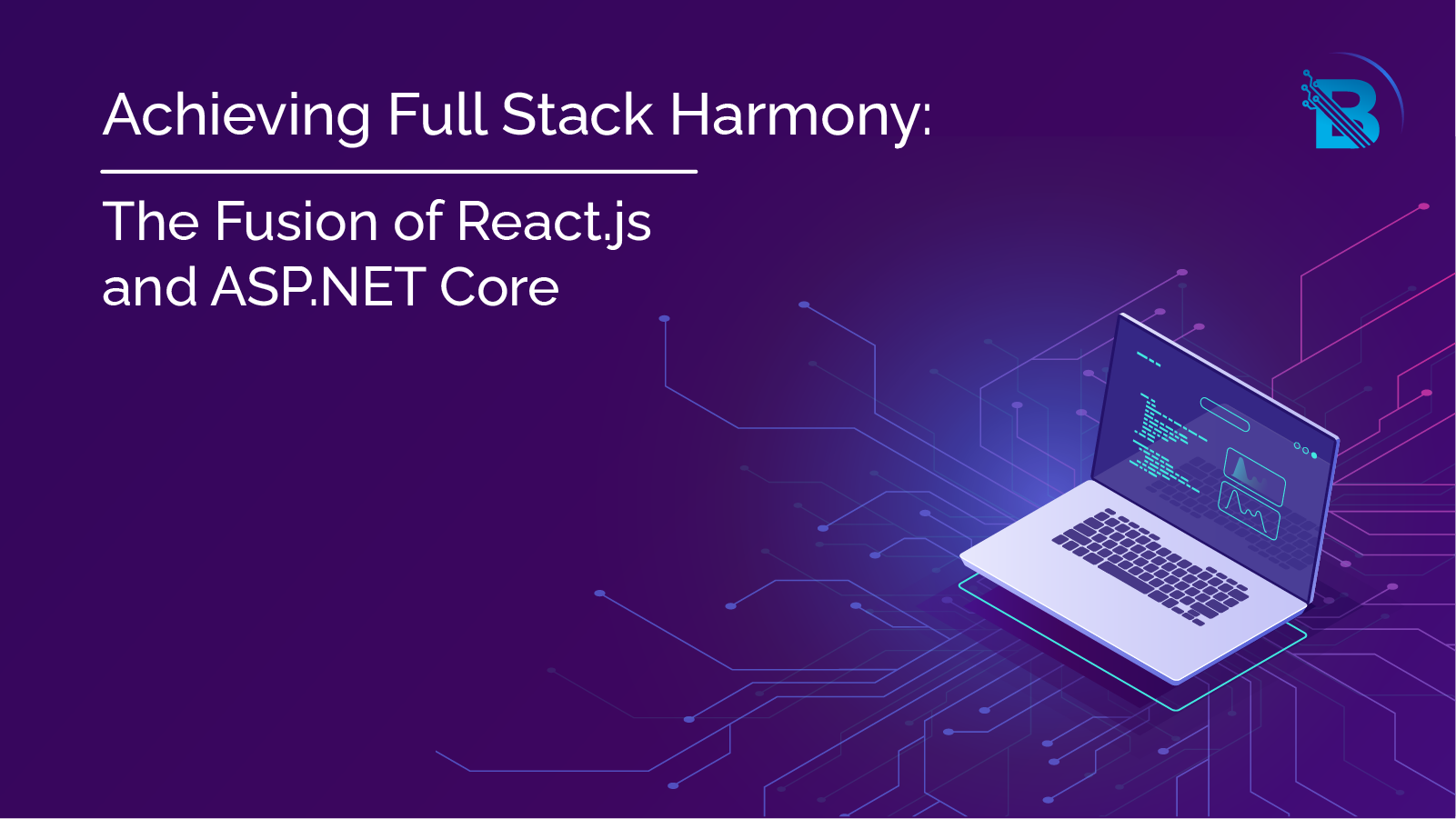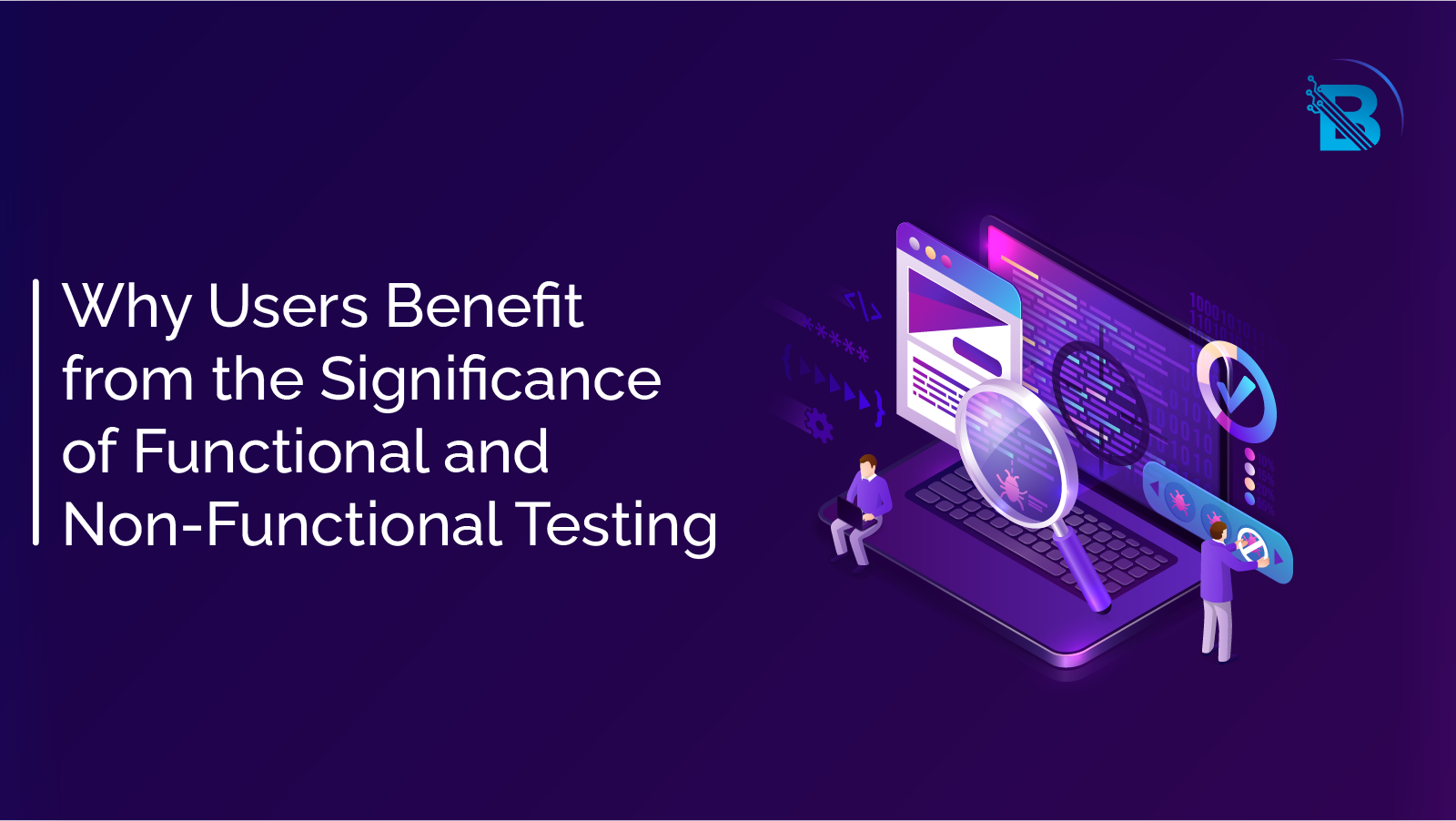The Synergy of React.js and ASP.NET Core: Crafting Full Stack Excellence
In the realm of web development, the combination of React.js and ASP.NET Core stands out as a dynamic duo, capable of crafting elegant and highly functional full-stack web applications. Let’s delve into the intricacies of how this fusion works and why it wields such remarkable power.
React.js: The Front-End Dynamo
At the forefront, React.js takes the lead as an open-source JavaScript library crafted by Facebook. It simplifies front-end development with its component-based architecture, virtual DOM, and reactive data flow. React’s hallmark lies in its ability to create reusable UI components, providing an efficient approach to managing complex front-end structures.
ASP.NET Core: The Back-End Workhorse
Non-functional testing evaluates the non-functional aspects of software, focusing on aspects like performance, usability, and other quality attributes that directly impact the user experience and system efficiency. It encompasses several critical areas:
The Fusion: Forging Full-Stack Elegance
React.js and ASP.NET Core seamlessly collaborate, empowering developers to build feature-rich, real-time applications that boast an elegant user interface and a robust back-end. This collaboration yields several benefits:
- Efficient Development: React.js simplifies front-end work, while ASP.NET Core streamlines server-side logic, enhancing code maintainability and fostering collaboration.
- Real-Time Functionality: Leveraging technologies like SignalR with ASP.NET Core, developers can introduce real-time features, with React.js swiftly updating the UI in response to real-time data changes.
- Scalability: Both technologies are scalable, ensuring that applications can grow horizontally without compromising performance.
- Community and Ecosystem: React.js and ASP.NET Core both have vibrant communities, offering access to open-source libraries and thereby reducing development time.
- Efficient Development: React.js simplifies front-end work, while ASP.NET Core streamlines server-side logic, enhancing code maintainability and fostering collaboration.
Building with React.js and ASP.NET Core
Here’s the blueprint for crafting a full-stack application using this powerful fusion:
- Front-End: Create a user-friendly UI with React.js, constructing reusable components and efficiently managing state.
- Back-End: Develop server-side logic with ASP.NET Core, design APIs to serve data to the front-end, and handle business logic.
- Database Integration: Establish connections to a database, such as SQL Server or PostgreSQL, using Entity Framework Core.
- Authentication and Authorization: Implement robust security mechanisms to safeguard your application.
- Real-Time Features: Employ SignalR for the incorporation of real-time functionality.
- Testing: Write unit tests for both front-end and back-end components to ensure robustness.
- Deployment: Take the final step by deploying your application to a hosting platform, making it accessible to the public.
- Front-End: Create a user-friendly UI with React.js, constructing reusable components and efficiently managing state.
Conclusion: Mastery of Full-Stack Elegance
In the ever-evolving landscape of web development, the fusion of React.js and ASP.NET Core shines as a powerful solution for crafting modern web applications. This union seamlessly blends front-end elegance with back-end robustness, resulting in web applications that not only possess striking aesthetics but also deliver exceptional performance. As the demands of web development continue to evolve, mastering this dynamic duo becomes a formidable asset in creating top-notch applications.